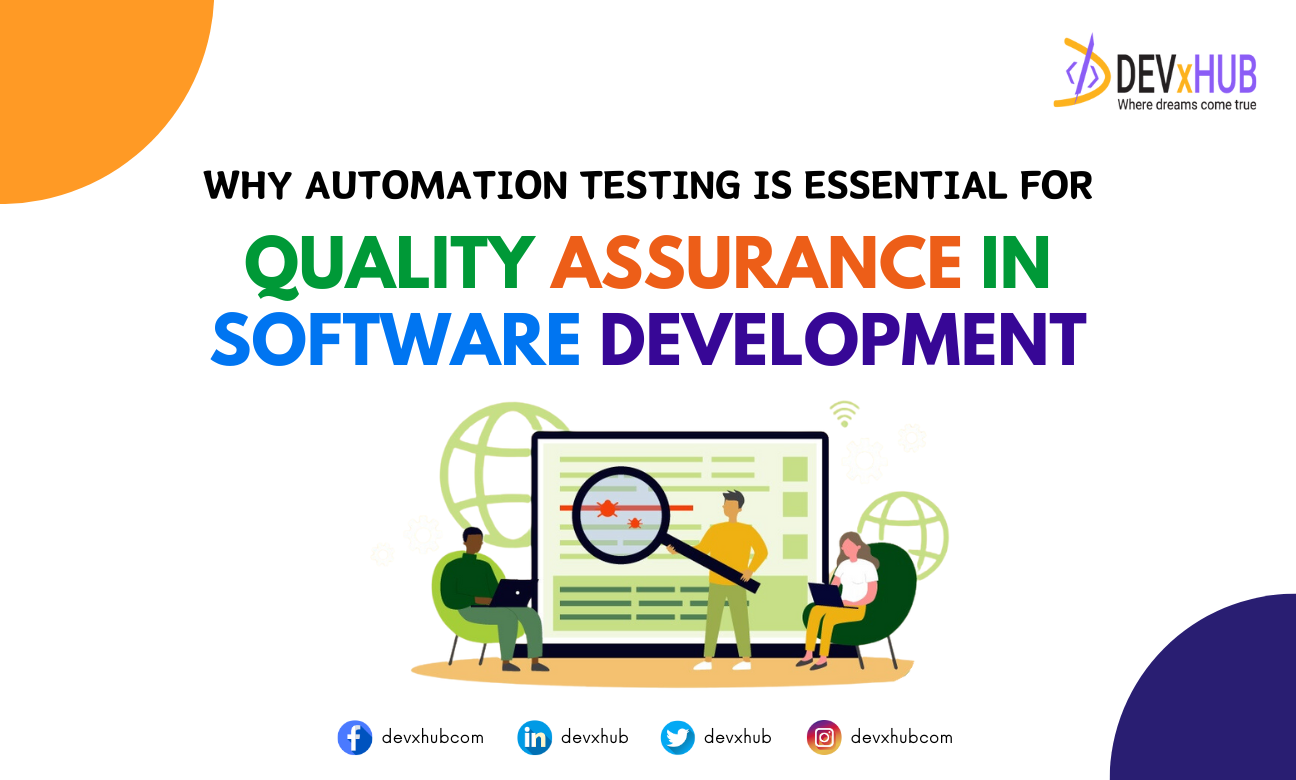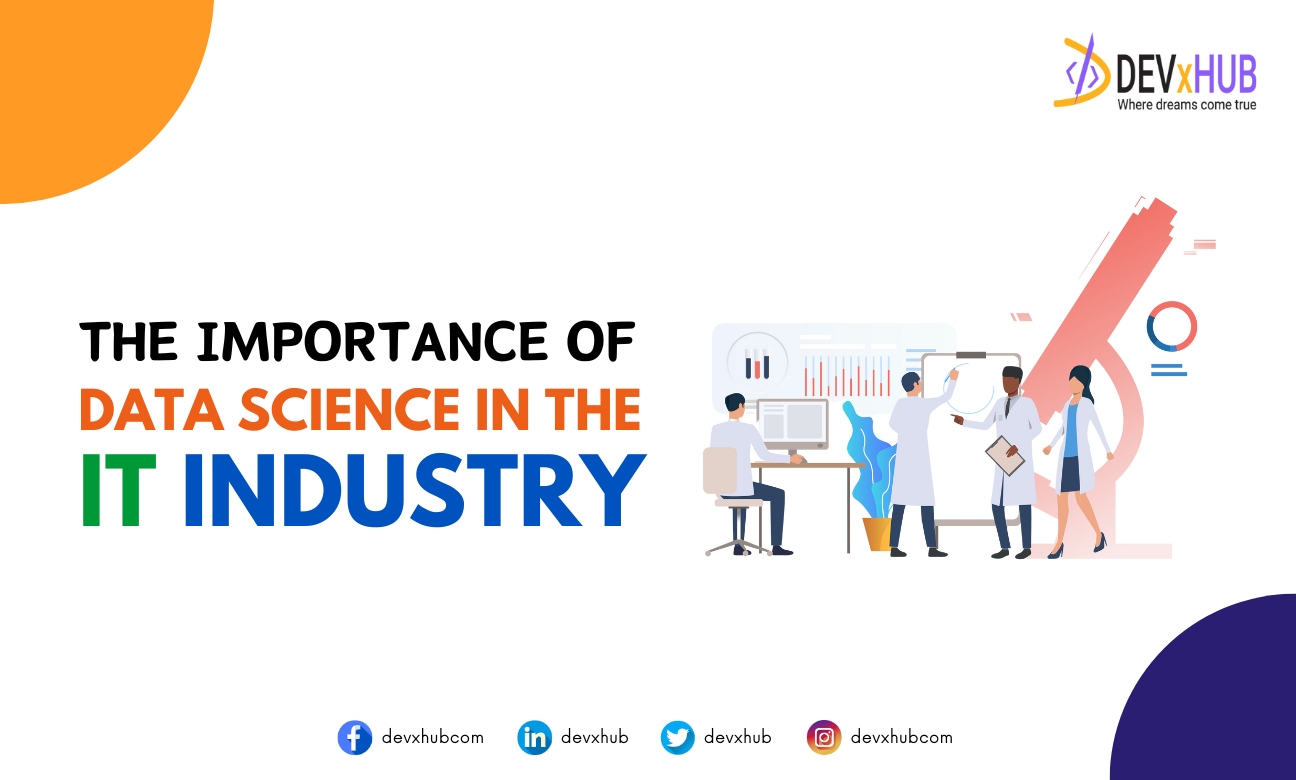Blog - Deciphering GitHub Copilot: Does the Claimed 55% Speed Boost Reflect Reality or Remain a Myth?
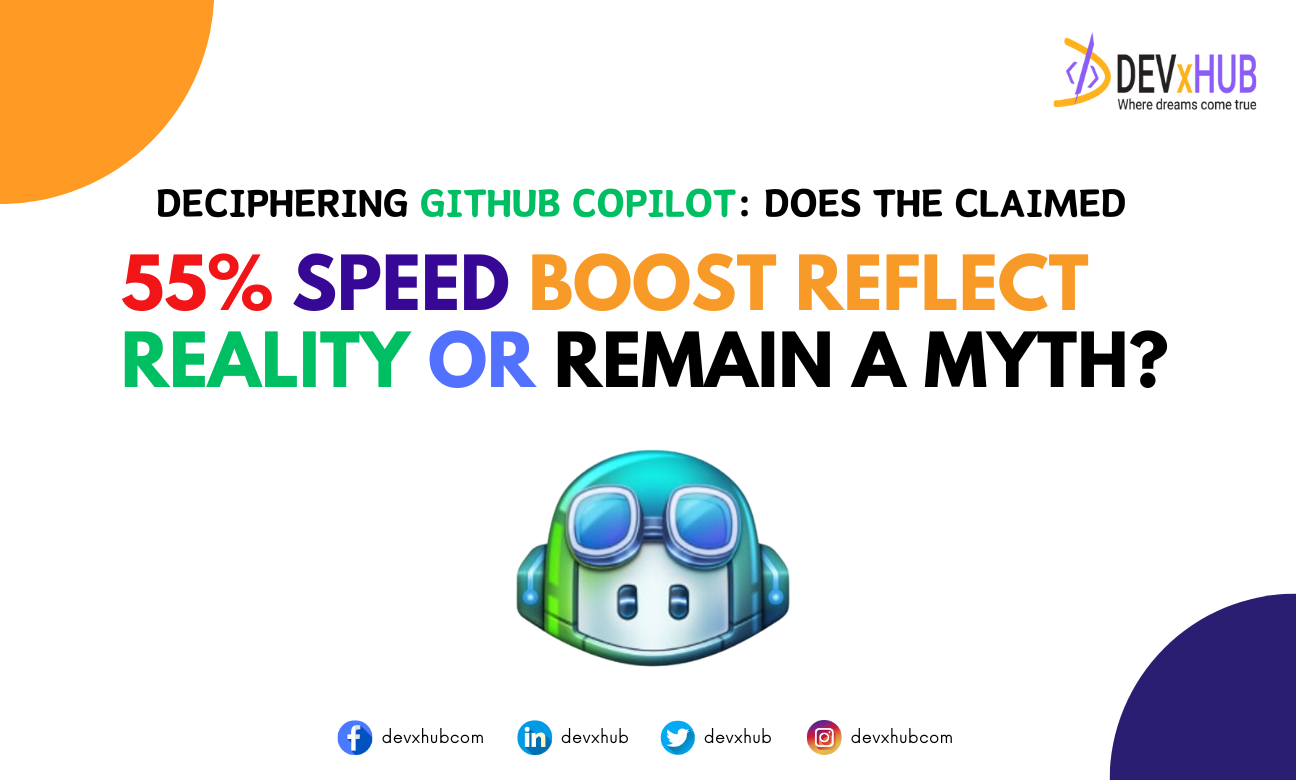
GitHub Copilot has captured widespread attention within the developer community for its promise of expediting development workflows. This piece offers an in-depth review of GitHub Copilot and evaluates its actual effectiveness in accelerating development pace in practical settings.
Since its introduction, Copilot has ignited diverse conversations, evoking both excitement and wariness regarding its implications for programming and the evolving role of developers. Its ramifications on various facets of software development, spanning from velocity to code standards and educational opportunities, persist as topics of scrutiny and dialogue.
GitHub Copilot users demonstrated an acceleration in task completion, achieving a 55% faster rate than developers who did not use the tool.
ntrigued by the bold assertions surrounding Copilot's purported acceleration capabilities, we embarked on a mission to ascertain its efficacy, particularly within the realm of AI-driven software development. Our quest for truth led us to conduct extensive testing of Copilot's functionality across real-world projects. To ensure comprehensive results, we adopted the following methodology:
- Diverse project selection: We intentionally selected a variety of projects encompassing different technological stacks and architectural paradigms, aiming to encompass a broad spectrum of use cases.
- Varied developer expertise: We engaged developers with varying levels of proficiency and experience to evaluate the tool's performance.
The primary objective for our team was to conduct a thorough review of GitHub Copilot, assessing its impact on coding productivity, delineating its major influences, and uncovering optimal utilization strategies. The testing phase spanned three months to mitigate potential biases stemming from a learning curve. Let's delve into the findings.
Reviewing GitHub Copilot: Its Impact on Development Velocity
The DEVxHUB team recently undertook an extensive examination of GitHub Copilot, with the objective of evaluating its influence on developers' task execution, completion timelines, and the quality of its recommendations. The results of this investigation are detailed in the following report:
"DEVxHUB’ GitHub Copilot Investigation – Unveiling AI's Potential in Software Development.”
This study primarily aimed to investigate the impact of Copilot across various project types. We conducted thorough testing and analysis to gauge Copilot's efficacy in both monolithic applications and microservices, spanning backend and frontend domains, to pinpoint its most effective applications.
10-15% productivity improvement Copilot brings for writing new code.
In general, it can be concluded that Copilot's influence on development speed varies significantly and is contingent upon numerous factors. The following are critical dependencies that arise concerning Copilot's effective utilization:
Scale of the existing codebase
The impact of Copilot on development pace fluctuates based on the project type and codebase size: within frontend monolithic applications, we observed an approximate 20-25% enhancement in development speed; in backend monolithic applications, there was around a 10-15% improvement, while in backend microservices, the average improvement was approximately 5-7%.
The conclusion? Copilot excels in projects featuring extensive codebases, where it can aid developers with pre-existing templates and solutions. However, its effectiveness diminishes in the microservices domain, characterized by smaller codebases. This suggests that Copilot may not be as effective in nascent projects that lack a sufficient array of developed solutions.
Technological stack
Our examination of Copilot across projects utilizing diverse tech stacks unveiled a notable correlation between the quality of Copilot's suggestions and the popularity of the technology.
- React applications demonstrated a marked increase in productivity, surpassing the now antiquated and less prevalent Zend framework.
- .Net projects fell somewhere in between; performance was observed to be moderate, superior to Zend but not as pronounced as with React, indicating a correlation with the relative popularity and abundance of .Net resources available.
This phenomenon is attributed to Copilot being trained on public GitHub repositories, thus having more extensive training data for technologies that enjoy greater popularity among developers.
Codebase Quality
Copilot tends to yield higher-quality suggestions when variables and methods are named logically and appropriately. This observation suggests that clear and coherent naming conventions aid Copilot in comprehending code context, thereby furnishing more precise and valuable suggestions.
Conversely, when variable and method names are ambiguous or unclear, Copilot's analytical capabilities are compromised, resulting in diminished contributions to the development process. Hence, maintaining high-quality naming conventions not only streamlines programmers' work but also amplifies the effectiveness of artificial intelligence tools.
Developer Task Type
Despite its efficacy in certain development realms, we discovered limitations with Copilot, particularly in generating code to implement novel business logic.
Copilot writes only the code according to the prompt, not complete solutions. Copilot is most effectively used for clear and template tasks. The time spent on a detailed description of business logic can outweigh the time needed to implement this business logic without using Copilot.
While proficient in handling templated tasks, Copilot encounters challenges when confronted with the complexities of novel concepts or creative programming endeavors. The takeaway is evident: Copilot serves as a reliable ally for routine tasks, but the domain of innovation necessitates the ingenuity of human creativity.
Essential Advice for Maximizing Copilot's Effectiveness:
- Clarity is key: Provide precise and detailed prompts to increase the likelihood of receiving high-quality suggestions from Copilot.
- Contextual clarity: Minimize confusion by closing unrelated projects when using Copilot. Having multiple projects open in the IDE can lead Copilot to generate suggestions based on the code from unintended projects.
- Leverage comments: Enhance autocompletion quality by adding comments before creating a class or method.
- Focus on files: Copilot is sensitive to open tabs containing project files, so deliberately focusing on specific files can create a more targeted context for its suggestions.
Unleashing GitHub Copilot's potential: adaptability and indirect impact
Project-Specific Adaptability
One of Copilot's most intriguing attributes is its capacity to acclimate to the nuances of individual projects. With time, Copilot familiarizes itself with the coding style and specific characteristics of a project, resulting in improved suggestion quality.
Initially, Copilot may offer generic or less precise solutions. However, as it gains exposure and interaction within the project, the accuracy and relevance of its suggestions markedly enhance. This evolution is particularly evident in projects with established coding styles and substantial existing codebases for Copilot to learn from. Such adaptability positions Copilot not only as a tool for efficiency enhancement but also as a potent aid in upholding code consistency within a project.
Developers have also noted Copilot's positive impact on code complexity, observing a transition towards more readable and maintainable solutions, especially among those accustomed to crafting convoluted and intricate code structures.
Enhancing Automated Testing
Copilot goes beyond coding; it has also excelled in automated testing. The tool provides templates and suggestions for possible test scenarios, enabling developers to conserve time and resources.
25-35% boost in writing unit tests with Copilot.
Copilot's capacity to generate unique test cases, often not immediately apparent to developers, holds significant value. This capability broadens testing coverage, thereby deepening the examination of software products.
Interestingly, the quality of tests generated by Copilot is directly influenced by the quality and structure of the code under examination. Our developers observed that the clarity of variable names, methods, and the overall code structure markedly impacts the quality and precision of Copilot's test generation. Consequently, the efficacy of leveraging Copilot for unit test composition relies on both the tool itself and the quality of the code being tested.
In summary, Copilot has emerged as a valuable asset in the unit test writing process, enhancing not only speed but also the final product's quality.
Secondary Influence
GitHub Copilot not only accelerates coding speed but also enhances the overall nature of developers' work. Feedback from developers indicates that Copilot enables them to redirect their attention from routine, time-intensive tasks to more creative and demanding endeavors.
Moreover, Copilot serves as an efficient alternative to internet searches or consulting documentation, reducing the time spent toggling between different windows and enabling developers to focus on their immediate tasks. This functionality proves particularly useful when quick access to answers is needed without diverting attention from primary work.
Copilot positively impacts the comfort and satisfaction of a developer. It streamlines getting answers to different questions and helps when there is no opportunity to turn to senior colleagues or find a solution on the Internet.
An intriguing discovery emerged regarding the relationship between developers' soft skills and their satisfaction with Copilot: individuals with less refined communication abilities tend to express lower satisfaction with its performance, potentially stemming from challenges in precisely articulating prompts.
Conclusion
GitHub Copilot emerges as a potent tool significantly augmenting development productivity in specific scenarios, notably in unit test creation and when traversing expansive codebases founded on prevalent technologies. Nonetheless, its effectiveness encounters limitations when tackling tasks necessitating innovative approaches or the inception of fresh concepts.
Contrary to assertions proposing a 55% productivity surge, the actual outcome proves less dramatic. Teams, on average, experience a modest 10-15% enhancement in productivity concerning new code generation. Nonetheless, Copilot's utilization brings forth numerous advantages. Overall, developers laud Copilot as an indispensable asset, substantially accelerating development pace and fostering satisfaction.
We advise teams and developers to consider Copilot judiciously, acknowledging its potential constraints. Effectively harnessing Copilot entails recognizing it as a supplementary tool, not a substitute for human intellect and creativity. While it can elevate productivity and job contentment, trimming time spent on routine development aspects, it also empowers developers to dedicate more attention to intricate and imaginative tasks.